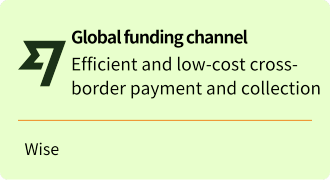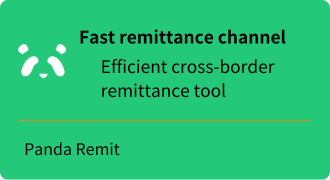Strategy Registration and Backend Landing (2) Follow System Deployment Tutorial
[DISCLAIMER] This article is for educational and informational purposes only and does not constitute investment advice. Readers should consult with qualified financial professionals before making any investment decisions.Today, let's unravel the mystery of strategy account registration step by step, so that you can easily take advantage of the powerful features of CopyTradersEA.
Ⅰ. Preparation: Installing and Loading EA
First of all, please make sure you have completed the EA installation and loading steps described in the previous article. If everything went well, you should now be presented with a feature-rich interface where our automated trading journey begins!
Ⅱ. Loading CopyTradersEA
Load CopyTradersEA on the account where you want to register your strategy, this is our core tool that will open the door to automated trading for you.
Ⅲ. Understanding the EA Interface
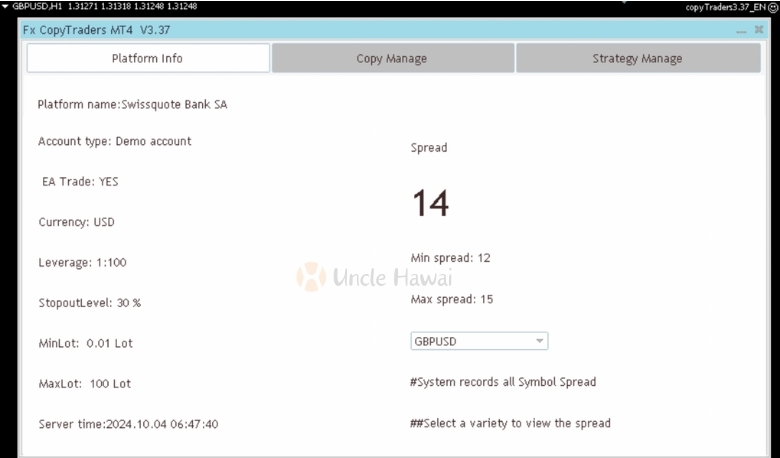
The EA interface is divided into three tabs, so let's take a quick look:
Platform Parameters: Shows the main parameters of your account, including a real-time spreads statistic. (We'll discuss this powerful feature in more detail later!)
Follower Management: Enabled on the follower account, it is used to set the follower parameters of the follower account.
Strategy Management: This is the main event of the day, the next operations are carried out here.
Ⅳ. Strategy Registration
Start your automated trading journey
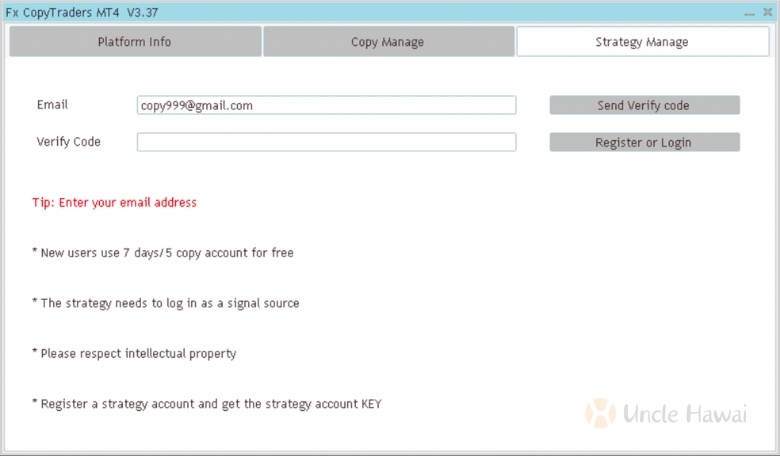
Now, let's focus on the “Strategy Management” tab:
- Enter Mailbox: Fill in the “Mailbox” field with your e-mail address. This is the only message that protects your privacy, simply and securely!
- Get Verification Code: Click on the “Send Verification Code to Mailbox” button.
- Check your mailbox for the verification code:
- Check your mailbox for the verification code email.
- Tip: If you don't receive it within 2 minutes, don't forget to check your spam folder!
- Enter your validation code: Fill in the “Email Validation Code” box with the validation code you received.
- Complete Registration: Click the “Register or Login” button.

Did it work? If you see the “FOLLOW-UP STRATEGY KEY”, congratulations! This unique identification is your master account's unique key.
Tip: Signs of a functioning EA
Is your EA up and running? Just look for the “/” icon at the bottom of the interface. If it's waving from side to side, your EA is actively working. If it doesn't move around for a long period of time, there is something wrong with the EA, so please close the EA and reload the EA and configuration. It is recommended that you check this dynamic icon regularly as it is a visual indicator of the health of your EA. This simple habit will help you identify and resolve potential problems in a timely manner, ensuring that your automated trading strategy is always in top shape.
Ⅴ. Login to Order Management
Take control of your strategy
After successfully registering, it's time to dive into your strategy management center. Here's some exciting news: you can now log in to https://www.6copy.com of the follow up management back-office! Let's explore this powerful tool together:
- To access the administration backend: open your browser and navigate to https://www.6copy.com.

- Login screen: You will see a professional and intuitive login screen. Don't be fooled by its simplicity, the possibilities are endless!
- Enter your email address: Use the email address you just filled in when you registered.
- Get Verification Code: Click the corresponding button, the system will send a new verification code to your email.
- Verify and Login: Enter the code you received and click Login.
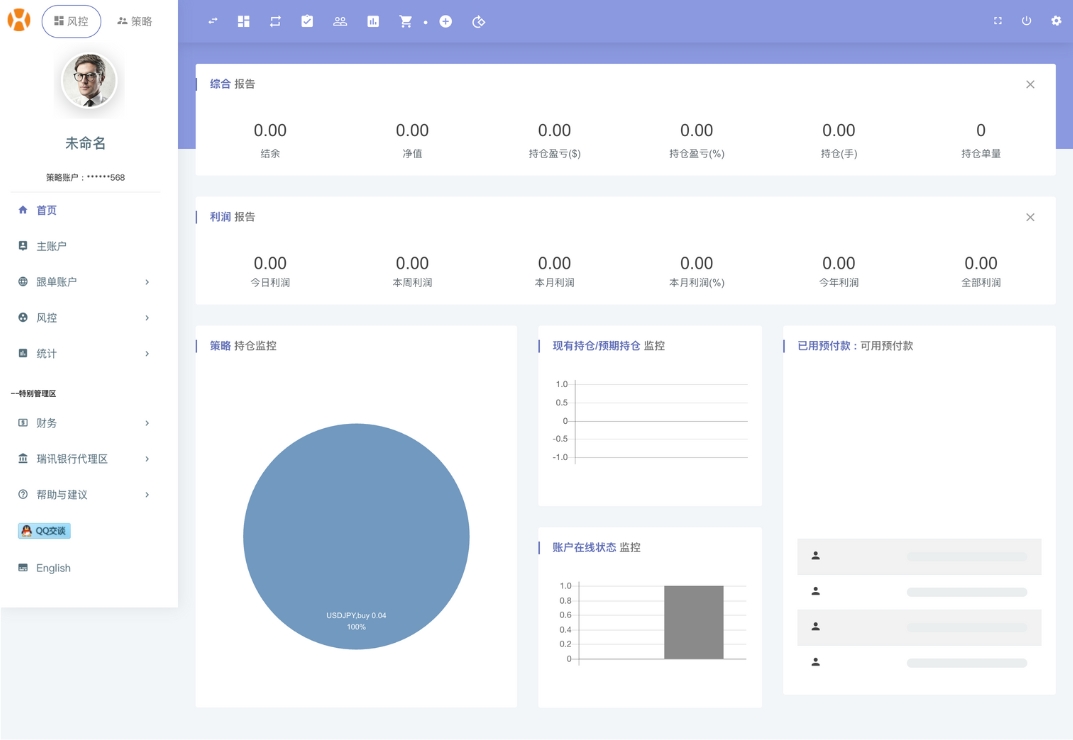
It's that simple! You have now successfully entered your Policy Management Center. Here you can fully monitor the performance of your strategies, make necessary adjustments and even develop new trading ideas.
Tip: Regularly checking the backend of your followers' management is key to maintaining a healthy trading strategy. Setting a regular time, such as every weekend, to analyze your strategy performance will greatly improve your long-term success!
Ⅵ. Share Your Success
Now that you have successfully registered your strategy account, it's time to let other traders benefit from your strategy! Simply copy your strategy KEY to the user who needs to follow it.
But please note that the KEY alone is not enough to activate the followers. We need one more key step: authorization. We will discuss this important topic in more detail in the next article, so stay tuned!