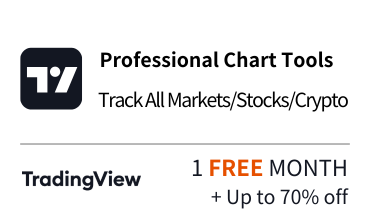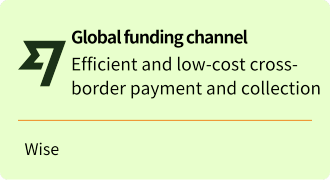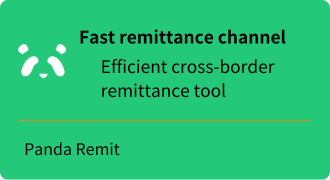Forex Copy Trading Mastering Parameter Settings for Optimal Performance
[DISCLAIMER] This article is for educational and informational purposes only and does not constitute investment advice. Readers should consult with qualified financial professionals before making any investment decisions.
In the previous article, we discussed how to get started following trades with Strategy KEY. In this article, we will delve into the parameter settings of the Follower System, which are critical to optimizing your Follower Strategy. Whether you are a newbie just starting out or an intermediate investor looking to improve, mastering the settings of these parameters will help you better control your risk and increase your return potential.
Ⅰ. Strategy KEY and Authorization Process
First, let's review the most basic settings:
- FOLLOWING STRATEGY KEY: This is the unique identification ID of the strategy, which needs to be requested from the strategy provider. Each MT4 or MT5 account has a unique strategy KEY.
- Request Authorization: Click on this button to request authorization from the strategy provider in case the strategy is not authorized by the strategy provider.
- Start Order Following:
- Clicking this button is equivalent to requesting an authorization when the strategy is not authorized by the strategy provider.
- When the strategy is authorized, clicking this button will verify the authorization, and the program will enter the order following status after the verification.
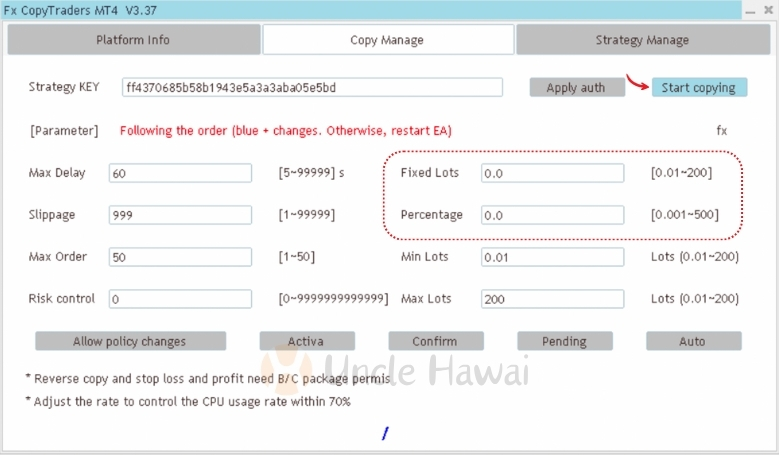
Ⅱ. Key Parameter Settings
2.1 Time and execution control
- Maximum delay: This parameter determines the time window for the order following system to allow the order following account to execute the operation after the strategy party opens the order. It is recommended to set a reasonable delay time to cope with possible network delay or execution failure. For cross-platform orders, it may be necessary to set a longer delay. A setting of 60 seconds is usually recommended to ensure that the order is re-placed within a limited time window in the event of an execution failure.
- Allowable Slippage: Controls the maximum price deviation allowed when an order is executed. It is recommended that this be set to no less than twice the maximum spread of the instrument you are trading, and is usually recommended to be set to 999 to ensure that the order can be executed.
2.2 Position Control
- Maximum Order Size: Set the maximum number of positions that can be held on an account. When this limit is reached, the system will not open new positions. Setting it to 0 means that only close orders will be executed and no new positions will be opened.
- Fixed lot size: each time you follow the order to use a fixed number of lots to open a position, not affected by the size of the strategy side of the position.
- Multiple lots: according to the strategy side of the number of open positions in proportion to the follow orders. For example, if you set it to 0.5, you will open 1 lot if the strategy opens 2 lots.
- Minimum and Maximum Lots: These two parameters set the lower and upper lot limits for each of your trades, and are good risk control tools.
2.3 Advanced Settings
- Risk Control Warning Line: Set a capital warning line, when the account equity is close to or below this line, the system will issue a warning.
- Allow Strategy Provider to Modify Parameters: Decide whether to allow the strategy provider to remotely adjust your follow order parameters.
- Reverse Order: Activating this option will allow you to trade in the opposite direction to the strategy provider.
- Stop Loss and Take Profit: by activating this option, you will synchronize the stop loss and take profit prices with the strategy provider.
- Auto Rate: switching this option will change the speed of the EA, please turn on the CPU status of your operating system and keep the CPU performance below 50%. It is recommended to keep the default “Auto Rate”, which will automatically set the speed of the EA according to the performance of the CPU.
Ⅲ. Parameter Setting Example
Let's take a concrete example to understand how these parameters work together:
Suppose your settings are as follows:
- Multiplier Lots: 0.5
- Minimum lot: 1 lot
- Maximum lot: 2
How the system will execute a call in different situations:
- Strategy partner opens 1 lot → you open 1 lot (0.5 lot is adjusted to 1 lot by the minimum lot limit)
- The counterparty opens 2.5 lots → you open 1.25 lots (between the minimum and maximum number of lots, the relationship is maintained 0.5 times)
- Strategy partner opens 5 lots → you open 2 lots (2.5 lots is adjusted to 2 lots by the maximum number of lots)
Ⅳ. Notes and recommendations
- In the case of a position, certain key parameters (such as the number of fixed lots, multiples of lots, etc.) will be locked and can not be modified. If you need to adjust, please close all positions first.
- At least one of the Fixed Lots and Multiplier Lots must not be zero, the system will use non-zero values for calculation.
- For cross-platform order following, please increase the maximum delay setting appropriately to adapt to the possible time difference between different platforms.
- Regularly check and adjust your parameter settings to adapt to market changes and your risk tolerance.
- Use the “One Click Replenishment” function to handle orders that have not been successfully followed up for various reasons, rather than manually placing orders in MT4.
Ⅴ. Conclusion
With these parameters in place, you will be able to better control the risks associated with trade-following and optimize your trade-following strategy according to your trading style and risk tolerance. Remember, there is no one-size-fits-all perfect setting, and the best combination of parameters depends on your specific situation and goals. Continuous learning, practicing and adjusting are the keys to successful follow-through trading.
In the next article, we will look at how to analyze the performance of your follow-through trades and how to further optimize your follow-through strategy based on the results of this analysis. Good luck with your trading!