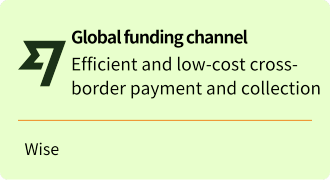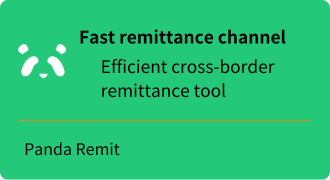Tutorial on how to bind an Interactive Brokers account to an agent (taking Snowball Securities as an example)
I. Log in to the IB backstage and complete the IB terminal binding application
1.1 Open the IB backstage link, enter your user name and password, and enter the IB backstage.
https://www.ibkr.com.cn/sso/Login
1.2 Skip security verification, click [Continue to continue] (no need to scan the code to download)
! Note: No need to scan the code to download, open this security device, each time you log in you need to open another software verification, if you accidentally uninstall or change your phone, it will lead to the background can not be logged in.
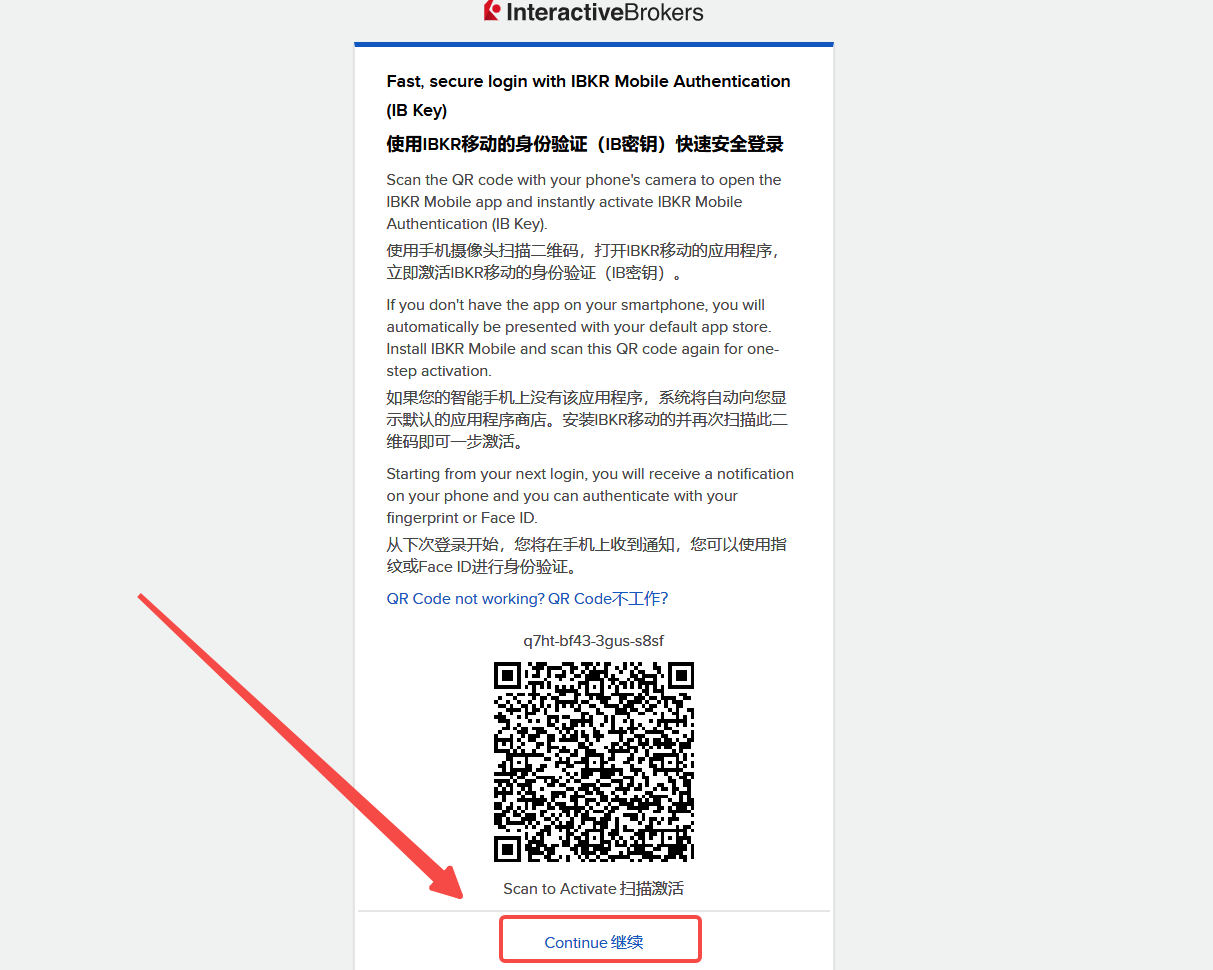
1.3 Page prompt: Your account has been created. No problem click [Finish] to enter the [into the web site].
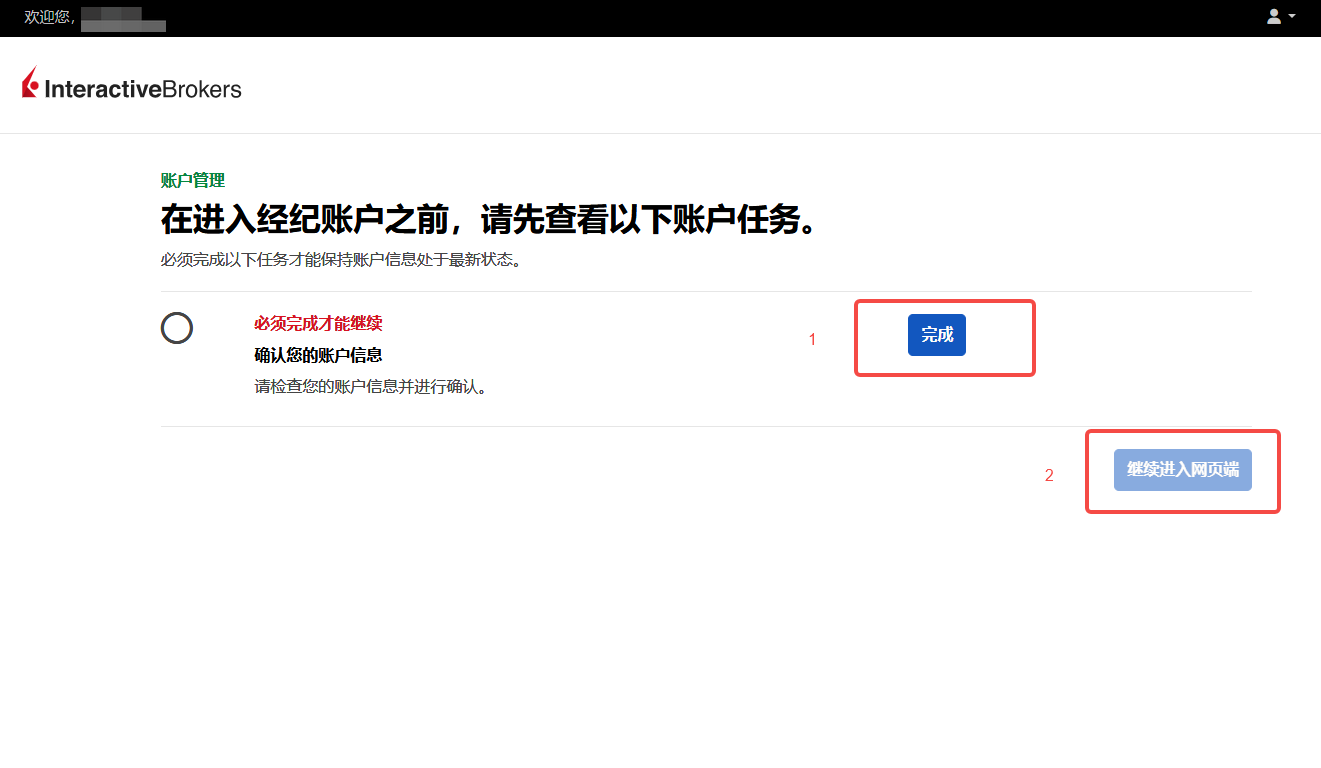
1.4 Enter the Yingtu background home page, click on the upper right corner of the [small head] - [Settings] to enter the setup page

1.5 Click on the Manage Account link to enter the binding page.
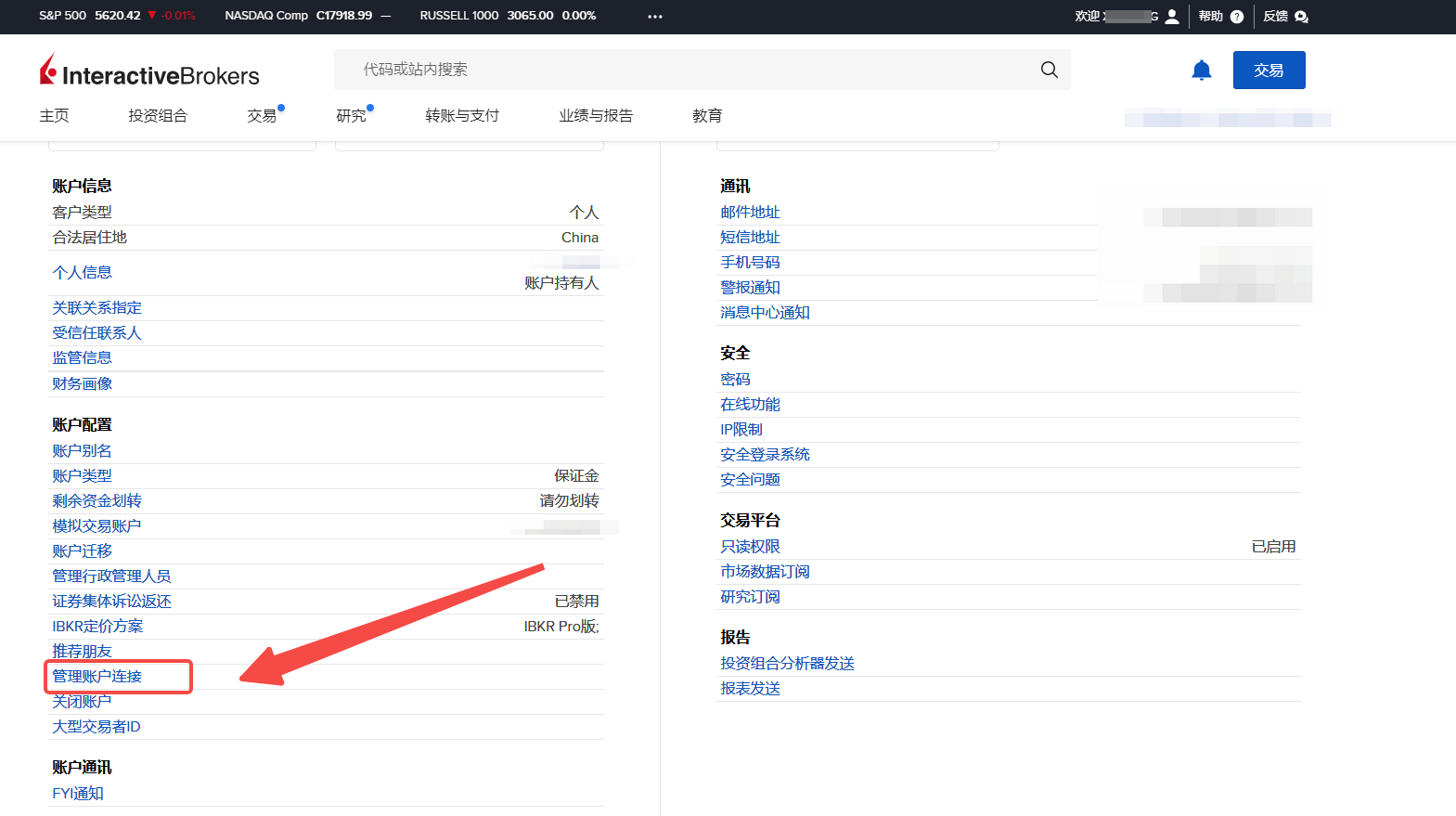
1.6 Select - [Bind my existing account with an advisor/brokerage account].
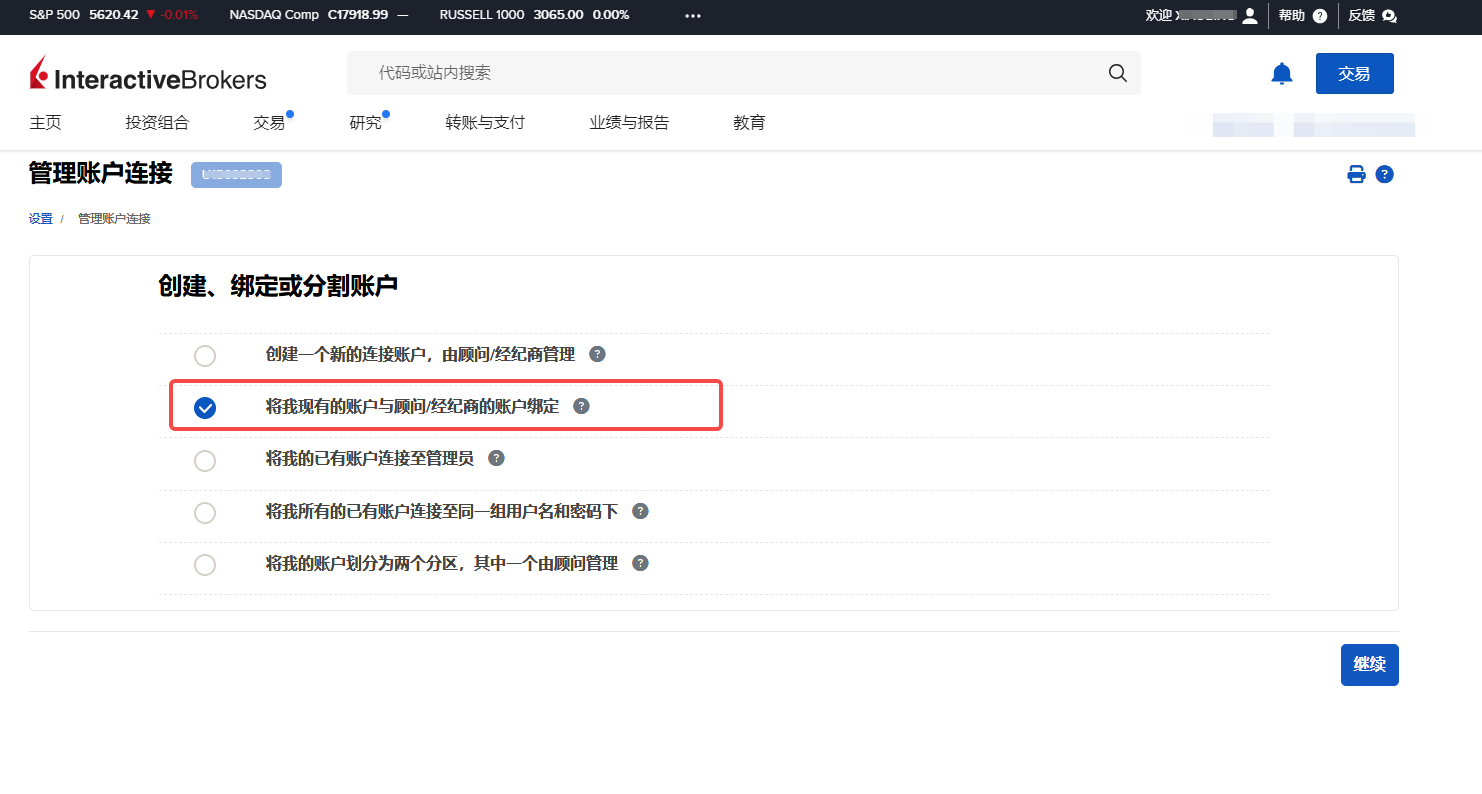
1.7 Fill in the Snowing Securities brokerage account number and account name.
Account Number: (first character is the letter I)
I8025267
Account Name:
SNB Finance Holdings Limited
Attention:
When filling in the account number, you need to note that the first letter of I8025267 of the SNB account is capitalized I.
The account name also needs to be filled in capital letters, and the space in the middle should be retained.
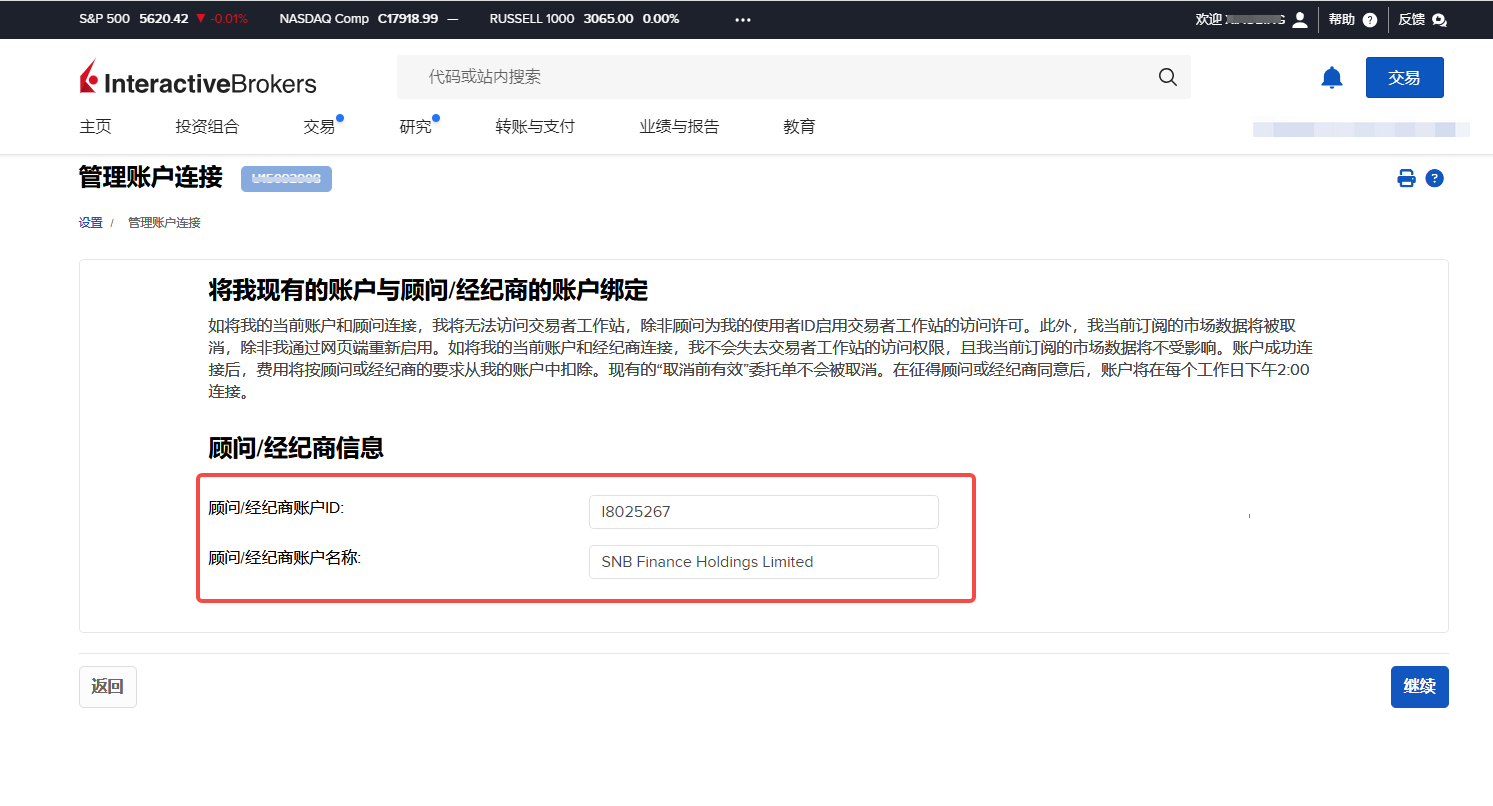
1.8 Complete the signature, click [Continue], complete the binding application submission
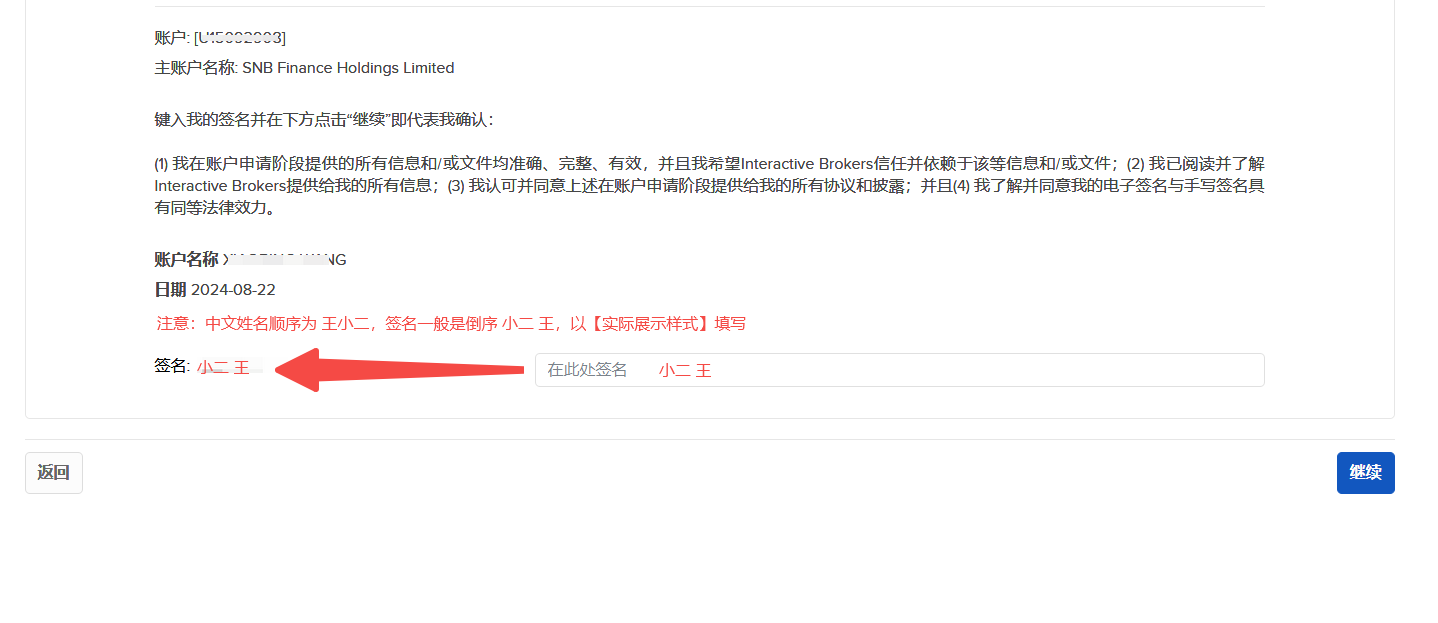

Ⅱ. Register Snowing Securities, submit the binding application.
2.1 Click to jump to the website for registering Suet Ying's cell phone number.
Click the link [ Snowy Account Opening Portal ] (external network required)
Enter the following interface
- Fill in the registered cell phone number (the same as Pinnacle).
- Click “Get Verification Code”.
- Receive the verification code, enter the verification code.
- Tap “Open Account Now”.

2.2 After entering, you will see a 2D code, don't scan it, don't do any operation, just close this webpage. Then, download the Snowing APP
- (Android) Download URL: https://zhs.snowball-x.com/download
- (Apple) Direct app store download
2.3 After entering the Snowing Securities APP, you can make a binding application.
Application Note: After you submit your binding application in the Xueying Securities APP, and also submit a successful binding application in the IB background, the binding request will be audited and reviewed before 15:00 pm every day (the premise of the audit passes is that you have completed the submission of the binding application in both places and the personal information uploaded is the same person as your IB account).
Binding notification: After the audit is passed you will receive an SMS email from IB Securities, you can log in to your IB Securities account by means of your cell phone number + verification code.
2.4 Select [Bind existing trading account], use cell phone number + verification code way to log in snow surplus APP


2.5 Fill in IB account information and basic personal information, complete the binding application submission.
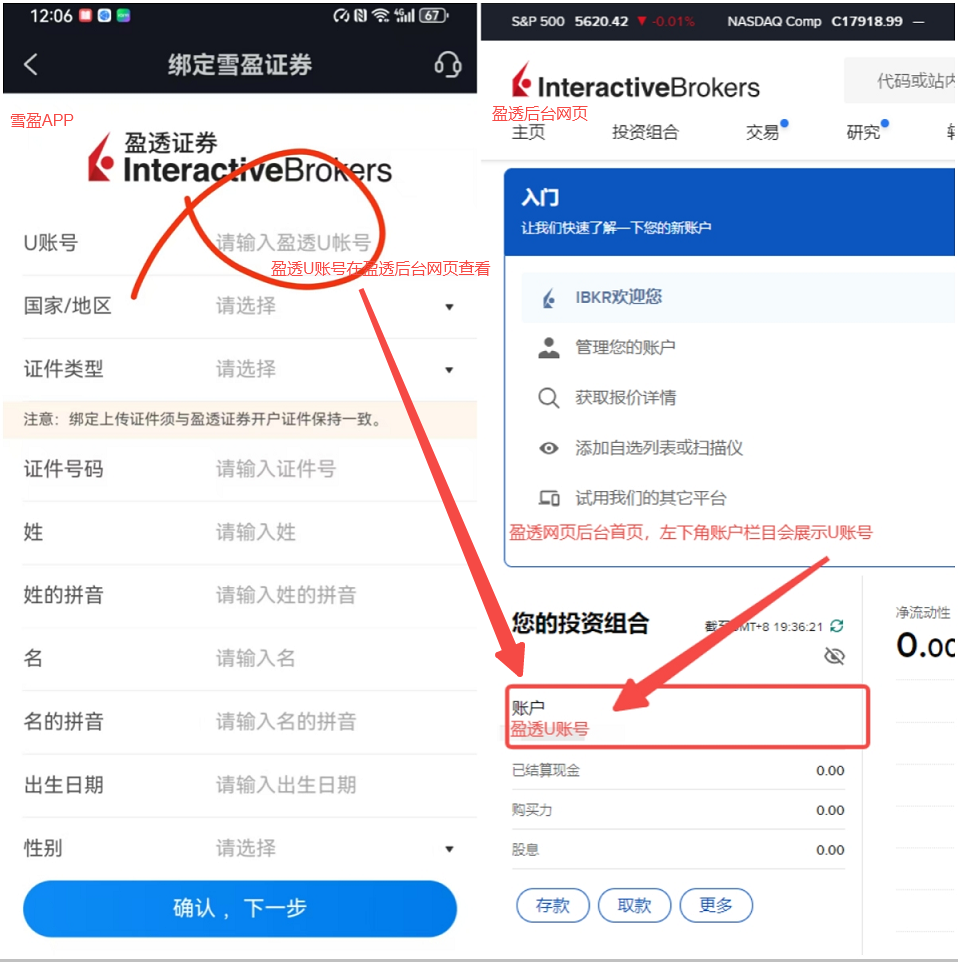
Note: IB U account can be viewed from the IB account opening link backstage web page
After binding, you can check the status in the app on the second working day.
If you encounter any problems during the binding process and want to get one-on-one guidance services, please scan the QR code below to add an exclusive consultant: (Please note when adding: Snowball Opening)