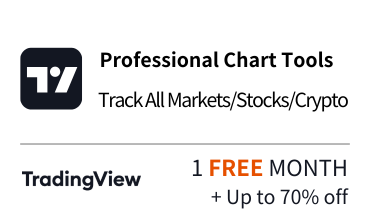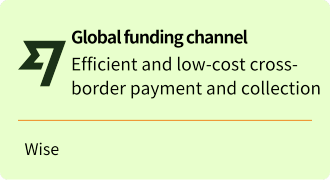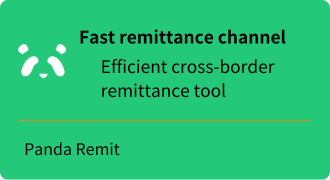MT4和MT5交易平台如何选择:全面下载指南与安卓用户特别说明
[DISCLAIMER] This article is for educational and informational purposes only and does not constitute investment advice. Readers should consult with qualified financial professionals before making any investment decisions.
Do you remember the excitement and confusion you felt when you were first introduced to forex trading? Have you ever been overwhelmed by the number of trading platforms available to you? As a “veteran” in the field of quantitative trading for many years, I know the importance of choosing the right trading tool for investment success. Today, let us unveil the mystery of the two major trading platforms, MT4 and MT5, to pave the way for your trading journey!
MetaTrader 4 (MT4) and MetaTrader 5 (MT5) are the most popular trading platforms in Forex and CFD trading. They are like the “twin stars” of the trading world, each with its own distinctive features, but complementary to each other.
Ⅰ. MT4 vs MT5: A Comprehensive Comparison
Before we dive into the download address, let's do a comprehensive comparison to help you quickly find the most suitable platform for you. As a veteran who has been immersed in the field of quantitative trading for many years, I have found that many people tend to overlook some key factors when making their choice. Let's take a look:
1.1 Release Date:
- MT4: 2005
- MT5: 2010
1.2 System Architecture
- MT4: 32-bit based architecture
- MT5: 64-bit based architecture
This difference may seem very technical, but what does it mean for the average user? Simply put, MT5 is able to utilize the performance of modern computers more efficiently, especially when dealing with large amounts of data and complex calculations. If your computer is a newer 64-bit system, MT5 may give you a smoother experience.
1.3 Supported Markets
- MT4: mainly supports Forex and CFDs
- MT5: Supports Forex, CFDs, stocks, futures and options
If you only focus on forex trading, MT4 may be enough. But if you want an “all-in-one” platform, MT5 is definitely a better choice.
1.4 Charts and Timeframes
- MT4: 9 timeframes, Specifically: M1 (1 minute), M5, M15, M30, H1 (1 hour), H4, D1 (daily), W1 (weekly), MN (monthly).
- MT5: 21 timeframes, In addition to all time frames supported by MT4, these include: M2, M3, M4, M6, M10, M12, M20, H2, H3, H6, H8, H12.
More timeframes means you can analyze the market on a more granular level. For traders who like to analyze the market from multiple time scales, MT5 offers more options.
1.5 Technical Indicators
- MT4: 30 built-in indicators
- MT5: 38 built-in indicators, plus the ability to customize indicators
MT5 not only offers more built-in indicators, but also allows you to create custom indicators, which is a boon for technical analysis enthusiasts.
1.6 Graphical objects
- MT4: 31 graphical objects
- MT5: 44 graphical objects
More graphical objects means you can do more detailed and precise analysis on the charts.
1.7 Programming Languages
- MT4: MQL4
- MT5: MQL5
MQL5 is more powerful than MQL4 and supports object-oriented programming, which is great for developing complex trading algorithms. However, MQL4 is still popular among many beginners due to its simplicity.
1.8 Backtesting capabilities
- MT4: single-threaded backtesting
- MT5: Multi-threaded backtesting
This means that MT5 can backtest strategies much faster, especially when dealing with large amounts of historical data.
1.9 Market depth information
- MT4: Not supported
- MT5: Supported
This feature of MT5 is very useful for advanced traders who need to see more detailed market information.
1.10 Economic Calendar
- MT4: not built-in
- MT5: Built-in Economic Calendar
MT5's built-in economic calendar can help you keep track of important economic events more easily.
1.11 System Requirements
- MT4: Low system requirements, runs smoothly on older computers.
- MT5: Higher system performance requirements, requires newer hardware to fully utilize its performance.
Ⅱ. How to choose the right version for you?
The question of whether to choose MT4 or MT5 is like asking “Do you prefer pizza or burgers? --The answer often depends on personal tastes and needs. Here are some considerations:
- Trading varieties: If you specialize only in Forex trading, MT4 may be sufficient. But if you want to dabble in the stock or futures market, MT5 would be a better choice.
- Technical Analysis Needs: MT5 provides more technical indicators and charting tools, which is a good choice for traders who are keen on technical analysis.
- Programming Requirements: If you prefer to develop your own EA (Expert Advisor), MT4 uses the MQL4 language, while MT5 uses MQL5. MQL5 is more powerful, but also has a steeper learning curve.
- Hardware Requirements: MT5 is more powerful, but that also means it requires a higher hardware configuration. If you have a lower computer configuration, MT4 may be a better choice.
Remember, there is no absolute good or bad, the key is to choose the platform that best suits your trading style and needs.
Ⅲ. List of download addresses for each version
Next, let's take a look at how to download the various versions of these two platforms:
3.1 MT4 Download Address
- Windows version:
[MT4 official website window version download link]
[Swissquote Bank window version MT4 download] - Mac version:
[MT4 official website Mac version download link]
[Swissquote Bank Mac version MT4 download] - Linux version:
[MT4 official website download help] - iOS version:
[App Store download link] - Android version:
[Google Play download link] (If you can't login, please see the special instructions below)
3.2 MT5 Download Address
- Windows version:
[MT5 official website window version download link]
[Swissquote Bank window version MT5 download] - Mac version:
[MT5 official website Mac version download link]
[Swissquote Bank Mac version MT5 download] - Linux version:
[MT5 official website download help] - iOS version:
[App Store download link] - Android version:
[Google Play download link] (If you can't login, please see the special instructions below)
Ⅳ. Special Instructions for Android Users
For Android users, downloading MT4 or MT5 may encounter some special situations. Below are some common problems and solutions:
- Google Play is not accessible:
If you can't access Google Play, you can directly download the APK file from MetaQuotes official website: - Version Compatibility:
Make sure your Android version matches the MT4/MT5 requirements. Usually, the latest version of MT4 and MT5 requires Android 4.0 or higher. - Installation Privileges:
- After downloading the APK file, you may need to allow the installation of “unknown source” apps in your phone settings.
- Performance Optimization:
For the best trading experience, a high-performance Android device is recommended. If you have an older device, consider using MT4 as it requires less system resources.
Ⅴ. Installation and Usage Tips
- Regular Updates: Whether you choose MT4 or MT5, keep your software updated to the latest version for the latest features and security patches.
- Data Backup: Regularly backup your trading data, custom indicators and EA. this will prevent you from losing important information when you change devices or reinstall.
- Safety First: Always download MT4 and MT5 from official sources and avoid using versions from unknown sources to prevent potential security risks.
- Practice Account: Before using real money, familiarize yourself with the various functions of the platform on a demo account. This will not only help you familiarize yourself with the operation, but also reduce the risk of live trading.
- Community Support: Join MT4/MT5 online communities such as the official forums or relevant boards on Reddit. These places are valuable resources for learning and problem solving.
Ⅵ. Conclusion
To recap our discussion today, the two powerful trading platforms, MT4 and MT5, each have their own characteristics, and which one you choose depends on your specific needs and trading style. MT4 has won over many traders with its stability and simplicity, while MT5 appeals to investors looking for a well-rounded approach with its multi-market support and powerful analytical tools.
For those of you who are considering using one of these platforms, my advice is:
- carefully evaluate your trading needs and choose the most suitable platform.
- Whichever platform you choose, take the time to learn its features in depth and make the most of the tools they offer.
- Start with a demo account and gradually familiarize yourself with the platform's operations to build your confidence.
- Follow platform updates regularly to keep up to date with new features and improvements.
- Emphasize security, download software only from official sources, and protect your account information.
Looking to the future, we can foresee that MT4 and MT5 will continue to occupy an important position in the field of trading platforms. With the development of fintech, these platforms may integrate more advanced features such as artificial intelligence-assisted analytics, augmented reality charting, and more. Regardless of future changes, mastering the core functionality of these tools will provide a solid foundation for your trading journey.
Finally, I'd like to hear your thoughts. Do you prefer MT4 or MT5 and do you have any unique experiences or tips when using these platforms? Feel free to share your insights in the comments section so we can learn and grow together!